Mockup Challenge Day 07

Join me in the 100-Day Mockup Challenge! I’m creating an Adobe Photoshop mockup every day for 100 days. It’s a fun way to build up a product library and continue to explore new Photoshop tools.
The Play of Phygital: Captivating Audiences, Enhancing Interaction, and Differentiating Designs in Graphic Design

Phygital design, a blend of physical and digital elements, captivates audiences, enhances interaction, and differentiates designs. Embrace phygital by balancing both realms, incorporating interactive elements, and testing thoroughly. Examples like AR apps and interactive hoardings showcase the power of phygital design. It reshapes graphic design, offering a unique, immersive experience. Let’s embrace phygital, break barriers, and create designs that bring interactivity and aesthetic pleasure. Happy designing!
Mockup Challenge Day 06
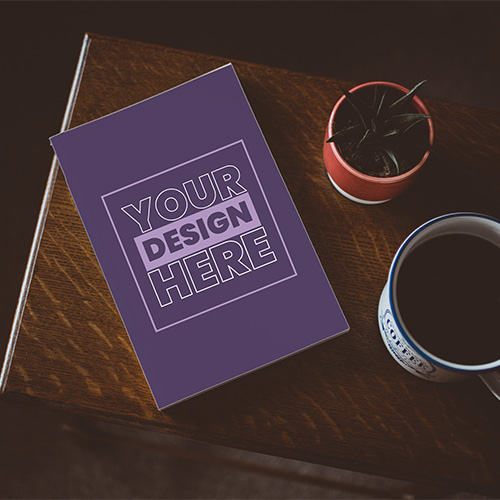
Join me in the 100-Day Mockup Challenge! I’m creating an Adobe Photoshop mockup every day for 100 days. It’s a fun way to build up a product library and continue to explore new Photoshop tools.
Texture over Pixels: Exploring Physical Customizations for Mobile Devices & Computers

Physical customization is an important aspect of personalizing tech gadgets. Custom cases and skins add a personal touch, while add-ons enhance functionality. Screen protectors come in different types for display customization. DIY options like paint jobs and stickers allow for creative expression. The future holds modular designs and 3D printing for greater customization possibilities. Explore physical customization to make your devices uniquely yours.
Scaling Heights: Enhancing Aesthetics, Facilitating Balance, and Guiding Focus in Design Proportions

Proportions play a vital role in graphic design, enhancing aesthetics, facilitating balance, and guiding focus. Mastering proportions involves considering hierarchy, maintaining consistency, and playing with perspective. Successful designs, such as the ‘I Love New York’ logo and Google homepage, showcase effective proportion management. Carefully considering size and scale has redefined design work, creating balanced and harmonious visual compositions that resonate with the audience. Let’s continue refining our sense of scale and proportion to achieve visual harmony. Happy designing!
Mockup Challenge Day 05

Join me in the 100-Day Mockup Challenge! I’m creating an Adobe Photoshop mockup every day for 100 days. It’s a fun way to build up a product library and continue to explore new Photoshop tools.
Mastering Modularity: Boosting Efficiency, Ensuring Consistency, and Improving Navigation in Modern Design
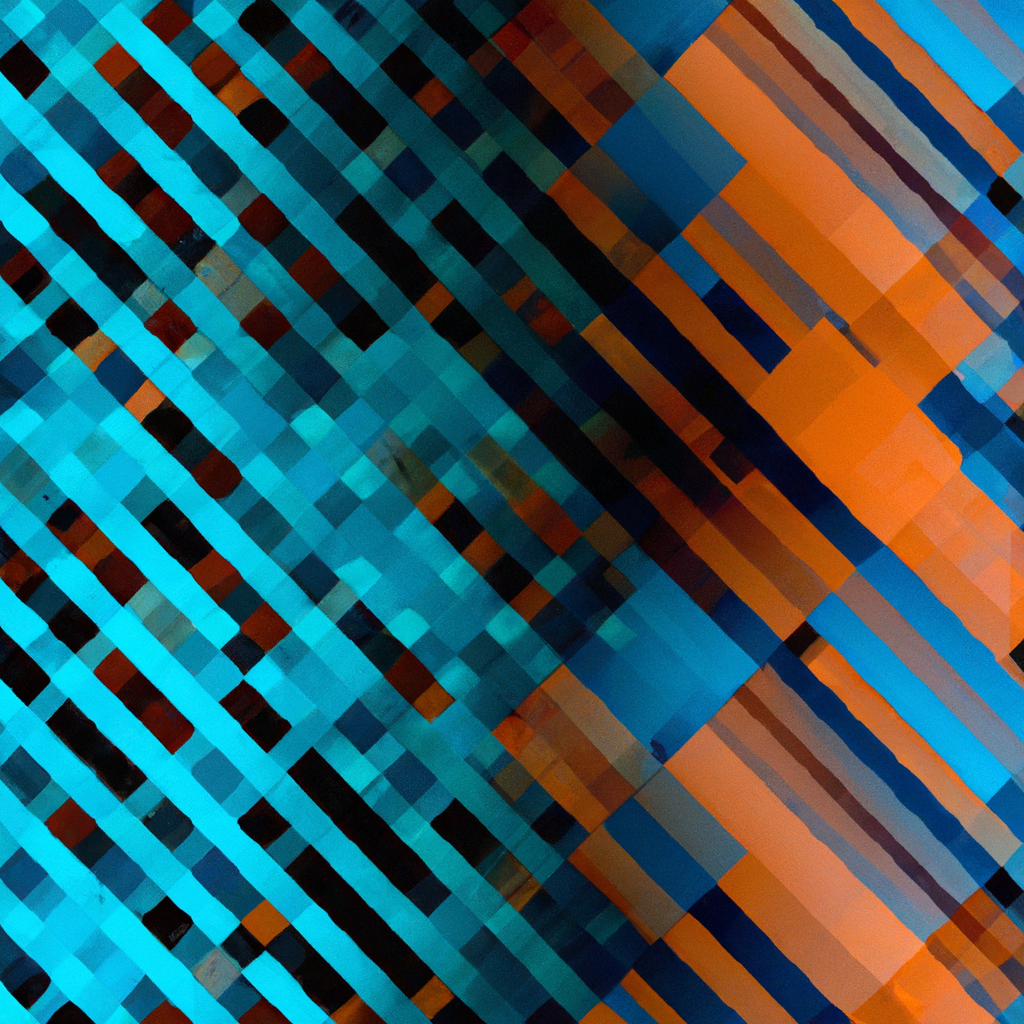
Modularity revolutionizes graphic design, combining aesthetics, consistency, and efficiency. It boosts efficiency by reusing modular elements, ensures consistency in brand identity, and improves navigation for users. Integrate modularity by planning the grid, repeating design elements, and playing with variations. Modularity is seen in ingeniously crafted designs from Swiss posters to website layouts, bridging the gap between chaos and structure. Explore modularity to create visually pleasing and effective designs that convey messages with ease. Happy designing!
Mockup Challenge Day 04

Join me in the 100-Day Mockup Challenge! I’m creating an Adobe Photoshop mockup every day for 100 days. It’s a fun way to build up a product library and continue to explore new Photoshop tools.
Appeal of Asymmetry: Creating Visual Interest, Emphasizing Elements, and Provoking Emotion in Design

Asymmetry in design challenges traditional balance and brings dynamic charm to compositions. It creates visual interest, emphasizes elements, and evokes emotions. Achieve mastery through color and size manipulation, wise use of space, and strategically guiding the eye. Brands like Apple and Google have successfully employed asymmetry. Embracing asymmetry offers fresh perspectives and the opportunity to create captivating designs. Let’s step outside the confines of balance and symmetry to create intriguing and harmonious designs. Happy designing!
Designing with Contrast: Highlighting Elements, Enhancing Legibility, and Improving Aesthetic Appeal

Contrast is a dynamic and impactful tool in graphic design, highlighting important elements, aiding legibility, and improving aesthetic appeal. Strategies for effective use include varying size or color, playing with textures, and considering value. Contrast creates visual poetry that captivates audiences and enhances design narratives. Embracing contrast has been a game-changer, evoking emotions and creating visually captivating designs. Let’s orchestrate visual drama, guide viewer engagement, and create memorable design stories by maximizing contrast. Happy designing!
Mockup Challenge Day 03

Join me in the 100-Day Mockup Challenge! I’m creating an Adobe Photoshop mockup every day for 100 days. It’s a fun way to build up a product library and continue to explore new Photoshop tools.
Mastering Widgets: Enhancing Functionality and Visual Appeal on Phones & Tablets

Widgets are versatile additions to smartphones and tablets that enhance functionality and visual appeal. Understand what widgets are and their variety. Customize widgets on Android by long-pressing the home screen and exploring options. On iOS, long-press on an empty space and tap the ‘+’ button to add widgets. Best practices include selecting relevant widgets and positioning them strategically. The future of widgets includes interactivity and AI optimization. Master widgets to personalize and improve your device.
Aligning Art: Enhancing Readability, Creating Order, and Boosting Aesthetic Value in Graphic Design

Alignment is a crucial element in graphic design as it enhances readability, creates visual order, and boosts aesthetic value. To bring alignment harmony to designs, establish a clear grid, aim for balance, and maintain consistency. Alignment plays a silent but essential role in guiding readers’ eyes smoothly and creating engaging visuals. Embracing alignment brings sanity, coherence, and aesthetic pleasure to design narratives. Let’s align our creative energies with design principles for an engaging visual symphony.
Mockup Challenge Day 02

Join me in the 100-Day Mockup Challenge! I’m creating an Adobe Photoshop mockup every day for 100 days. It’s a fun way to build up a product library and continue to explore new Photoshop tools.
Shape Shifting: Driving Impressions, Guiding Focus, and Enhancing Aesthetics in Graphic Design
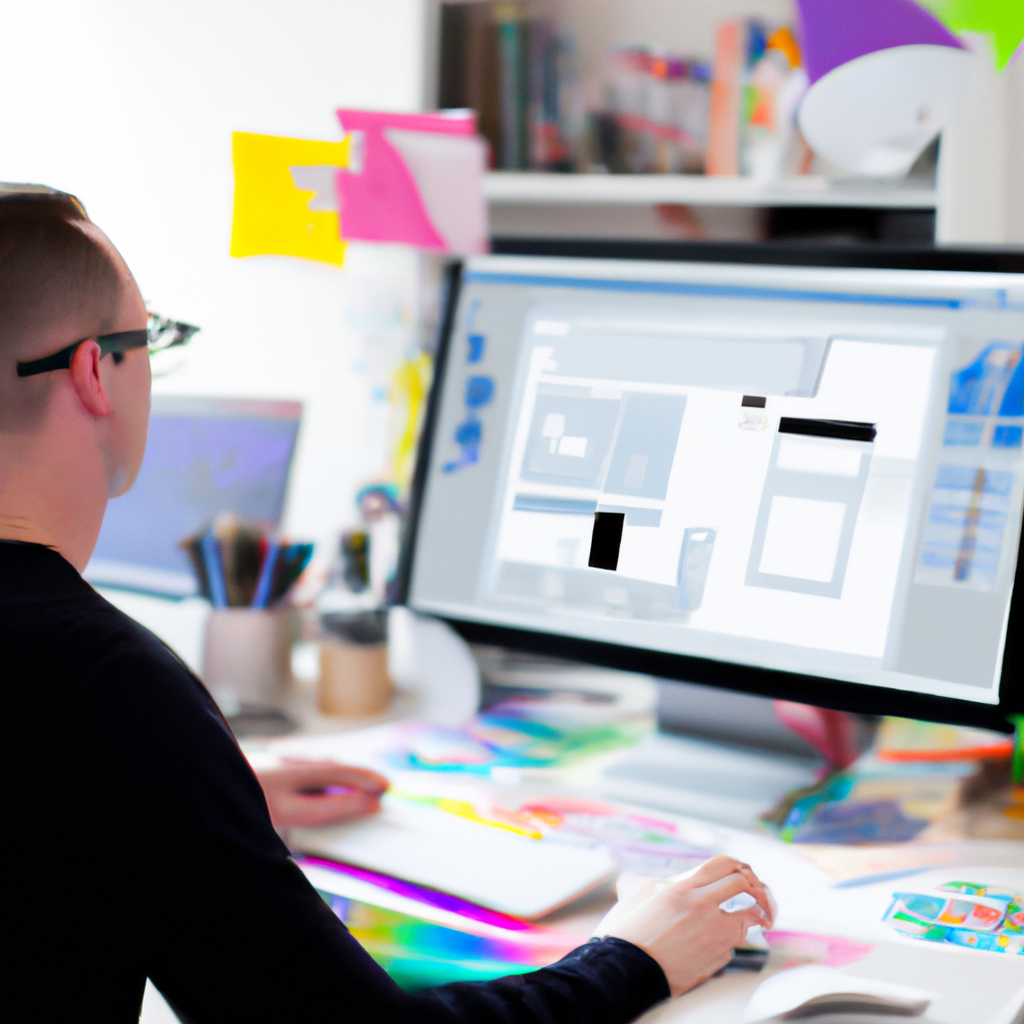
In graphic design, the incorporation of basic shapes is a powerful tool that influences perception and success. Different shapes drive impressions, guide focus, and enhance aesthetics. To optimize the effect, understand the emotional implications of shapes, maintain consistency, and play with scale and color. Successful designs demonstrate the brilliance of shapes in directing focus and enhancing visual interest. Exploring shapes revolutionizes design by creating a graphic language that maps thoughts, evokes emotions, and controls viewer interaction. Let’s ride the wave of shapes to create impactful stories that communicate clearly with the audience.
Mockup Challenge Day 01

Join me in the 100-Day Mockup Challenge! I’m creating an Adobe Photoshop mockup every day for 100 days. It’s a fun way to build up a product library and continue to explore new Photoshop tools.
Breathing Life Into Designs: Engaging Viewers, Guiding Attention, and Enhancing Storytelling through Movement

Movement is a potent tool in graphic design, engaging viewers, guiding attention, and enhancing storytelling. Techniques to create movement include using diagonal lines, implementing repetition, and playing with perspective. Examples of movement in design can be seen in road signs and magazine covers, commanding attention and fostering engagement. Embracing movement in designs brings dynamic narratives that captivate and encourage interaction. Let’s break the stillness in our designs and create enchanting spectacles that hold viewers spellbound.
Hierarchy: Guiding Viewers, Improving Readability, and Enhancing Appeal in Graphic Design

Hierarchy is a crucial aspect of graphic design as it directs viewers, improves readability, and enhances appeal. Useful tips for creating hierarchy include adopting ‘Z’ and ‘F’ scanning patterns, playing with scale and color, and using white space effectively. Successful designs demonstrate the power of hierarchy in providing a cohesive user experience. Embracing hierarchy elevates design skills, transforming chaotic visuals into cohesive narratives. Let’s guide, engage, and please viewers with aesthetically orchestrated visual experiences as visual storytellers.
100 Day Photoshop Mockup Challenge
Join me in the 100-Day Mockup Challenge! I’m creating an Adobe Photoshop mockup every day for 100 days. It’s a fun way to build up a product library and continue to explore new Photoshop tools. You can download all the mockups for free. They’re all available in a Dropbox folder that you can access via […]
Enhancing Digital Communication: Tailoring Emoji for Impactful Messages

Emoji have become an integral part of digital communication, enhancing expression and breaking language barriers. Customize emoji input on devices like Android, iOS, Windows, and macOS. Use emoji wisely in professional communication, considering context and potential misinterpretations. The future of emoji includes customizable options and increased diversity. Embrace emoji to humanize virtual interactions and make digital communication more engaging and relatable.