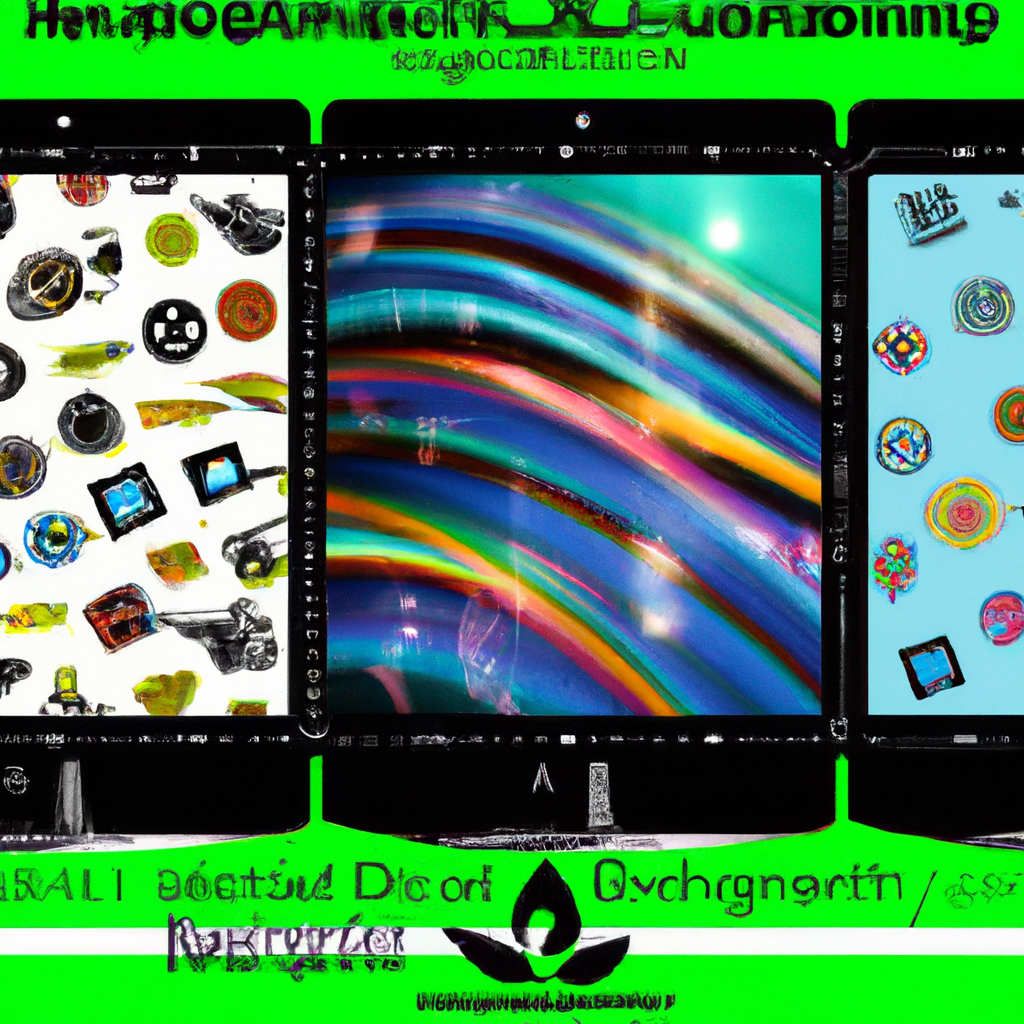
From Dull to Dynamic: Personalizing Screensavers for an Entertaining Idle Screen Experience
Screensavers: once a tool purely for screen protection, have evolved into a form of digital expression. Today, personalizing screensavers can transform an idle screen into an entertaining, informative, or aesthetic digital canvas. This article explores the art of making the most out of your idle screens, changing them from dull to dynamic with personalized screensavers.
1. Understanding the Role of Screensavers
Screensavers serve multiple purposes, including:
- Entertainment: Movement and creativity in screensavers provide an element of entertainment when your device is not in use.
- Aesthetic Appeal: A well-chosen screensaver can greatly enhance the aesthetic appeal of your device, reflecting your style and preferences.
- Information: Certain screensavers display useful information such as time, date, weather, or even live data feeds.
2. Customizing Screensavers on Windows
Windows offers diverse possibilities for screensaver personalization:
- Images and Slideshows: Use your photos to create a personalized slideshow screensaver.
- 3D Text: Create a rotating 3D text screensaver, perfect for catchy quotes or reminders.
- Animations: Windows has several animated screensavers like ‘Bubbles’, ‘Ribbons’, and ‘Mystify’, adding dynamic visuals to your idle screen.
3. Personalizing Screensavers on macOS
Mac offers a plethora of screensaver options to explore:
- Photo Slideshows: Similar to Windows, macOS supports photo slideshow screensavers with various display styles.
- Drift: This screensaver shifts and transforms 3D objects in mesmerizing patterns.
- Aerial: A popular screensaver featuring high-definition drone footage of various places around the world.
4. The Rise of Live Wallpapers
In addition to classic screensavers, live wallpapers have stormed onto the scene, offering active backdrops while the device is in use:
- Android Live Wallpapers: Android natively supports live wallpapers, allowing for active home screens featuring animation, data visualization, and interaction.
- Dynamic Desktop on MacOS: This feature changes your wallpaper based on the time of day, mimicking a screensaver’s dynamic quality.
5. Key Considerations for Screensaver Customization
While screensavers offer personalization, do consider the following:
- Performance and Battery Impact: Complex animations or live wallpapers can consume significant computing resources and battery life.
- Distraction Factor: Excessive movement or vibrant visuals can be distracting, especially in a professional or shared environment.
6. Conclusion
The realm of personalizing screensavers is diverse, offering a digital canvas to express your style, display favorite visuals, or provide useful information. By optimizing the balance between aesthetics and functionality, you can transform idle screens from dull to dynamic, enhancing your digital environment. So, delve into the world of screensavers and unleash your innovation on the idle screen canvas.