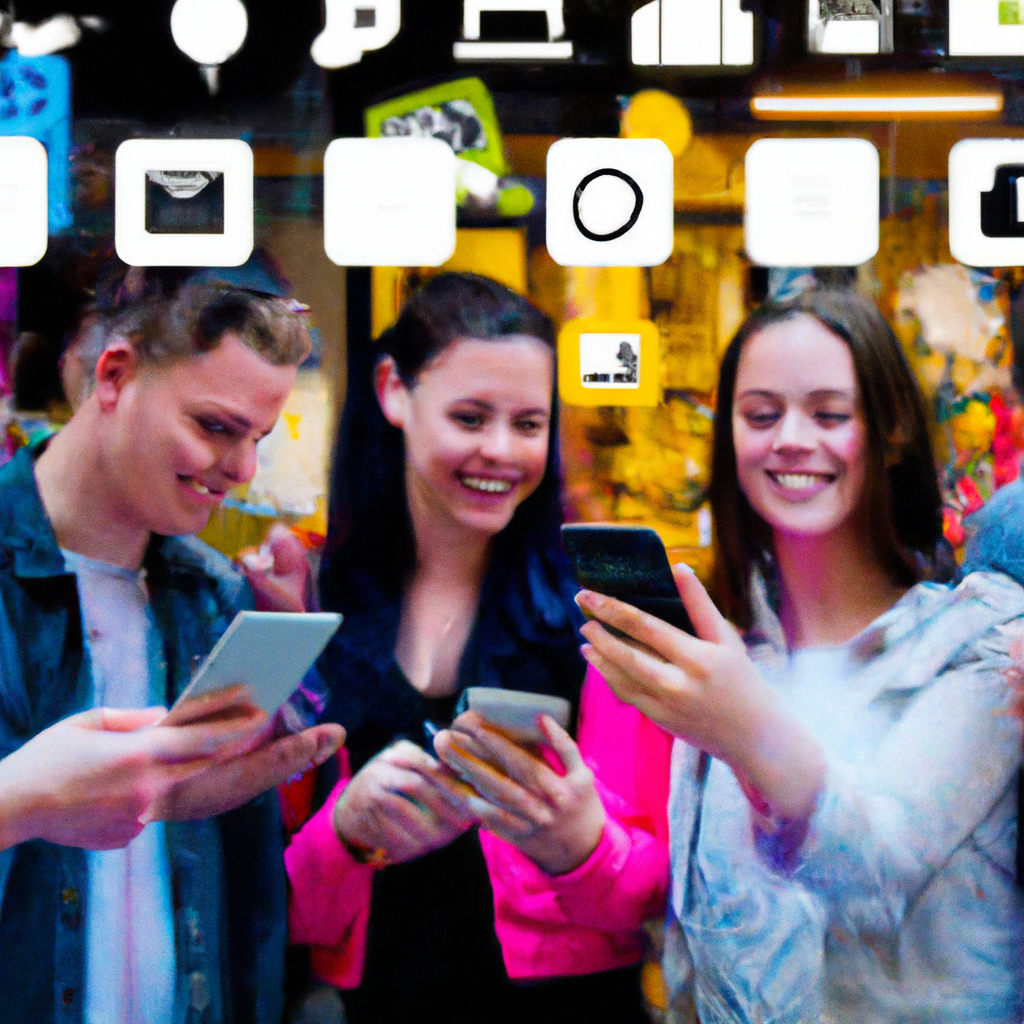
Bridging the Gap: Personalizing Accessibility Features for an Inclusive User Experience
As digital accessibility becomes increasingly important, everyone needs to be able to interact with devices efficiently. Personalizing accessibility features is critical in creating an inclusive user experience, enabling individuals with varied abilities to bridge the gap and harmonize their interaction with technology. This article aims to explore how personalizing accessibility features plays a pivotal role in creating a more inclusive digital space.
1. Understanding the Importance of Accessible Design
Accessible design is a cornerstone of a truly inclusive digital environment:
- Universal Access: Accessibility features ensure devices can be used by all, despite physical, auditory, or visual impairments.
- Adaptive Interaction: These features enable a tailored interaction experience, adapting to individual user needs.
- User Convenience: They also aid general users by enhancing readability, navigation, and usability.
2. Customizing Visual Accessibility Features
Visual accessibility features can be personalized to accommodate various visual impairments:
- Font and Display Size: Android and iOS allow adjusting font size and display scaling to enhance readability.
- Magnification: This feature enables parts of the screen to be magnified for easier viewing.
- Contrast and Colour Adjustments: High-contrast modes and colour correction options can aid those with colour blindness or low vision.
3. Personalizing Auditory Accessibility Features
Auditory features bridge the gap for users with hearing impairments:
- Volume Control and Balance: Both Android and iOS offer detailed control over audio channels and balance, helping those with hearing loss in one ear.
- Live Transcribe and Captioning: These features provide real-time transcription of conversations or media, ensuring content is accessible for deaf or hard of hearing individuals.
4. Tweaking Physical and Motor Accessibility Features
Physical and motor accessibility features allow individuals with motor impairments to effectively interact with devices:
- Switch Access: This Android feature enables interaction with the device using a switch, useful for those with limited mobility.
- AssistiveTouch: On iOS, this functionality allows control of the device using custom gestures, hardware buttons, or by accommodating for limited physical motor skills.
5. The Role of Personal Assistants in Accessibility
Voice-controlled personal assistants like Siri, Google Assistant, and Alexa play a crucial role in digital accessibility:
- Voice Control: They enable device operation through voice commands, facilitating interaction for those unable to physically operate the device.
- Information Access: They provide a hands-free means to seek information or get tasks done via auditory interaction.
6. Ethical Considerations in Personalizing Accessibility
While personalizing accessibility features for maximum individual benefit, consider these ethical aspects:
- Data Privacy: Balance the advantages of personalized accessibility with potential data privacy concerns.
- User Consent: Always seek user consent before activating or modifying any accessibility features.
6. Conclusion
Access to digital spaces should be a universal right, not a privilege. By personalizing accessibility features, we can create an inclusive interaction environment, catering to all kinds of user abilities. In a world increasingly dependent on technology, tailoring the accessibility features is more than a convenience – it’s a necessity, ensuring everyone can comfortably bridge the gap into the digital realm.