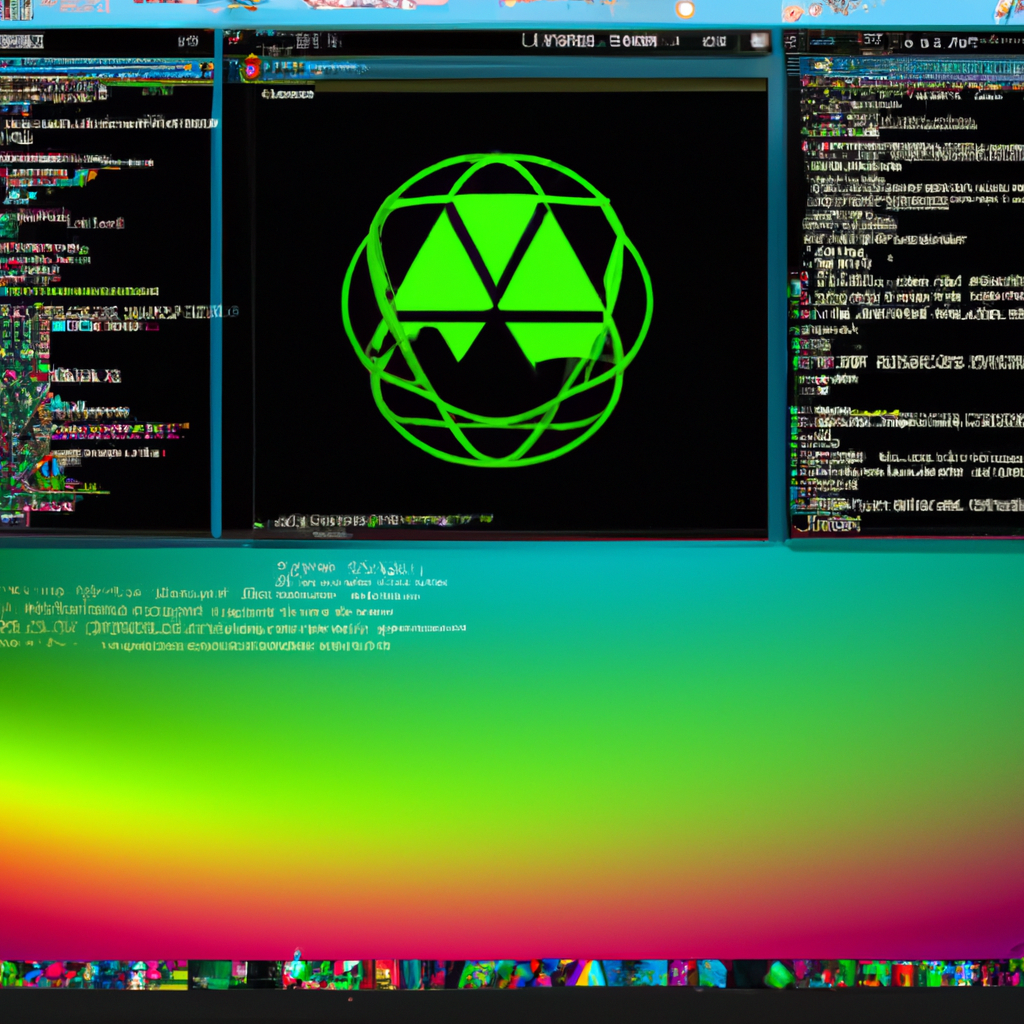
Unleashing the Potential of Linux: A Comprehensive Guide to Customizing Your Workstation
Renowned for its versatility, Linux is more than just an alternative operating system. It’s an open-world of customization, capable of transforming the most modest workstation into a powerful and tailored tech tool. This article delves into the vast possibilities of Linux, providing a comprehensive guide on customizing your Linux workstation to unlock its full potential.
1. Choosing Your Distribution
The beauty of Linux lies in its variety of distributions (distros), each designed with unique components and purposes:
- Ubuntu: Ideal for beginners, Ubuntu provides an intuitive user interface with robust community support.
- Fedora: Suited for developers and system administrators, Fedora is innovative and focuses on open-source tools.
- Debian: Known for its stability and high-quality software, Debian is a reliable option for servers and embedded systems.
2. Customizing Your Desktop Environment
One of the most noticeable customizations for your Linux workstation involves the desktop environment:
- Gnome: Gnome offers a sleek and user-friendly interface. Its customization options can dramatically transform your desktop experience.
- KDE: If you desire a more Windows-like experience or prefer a rich, widget-focused environment, KDE is your go-to choice.
- XFCE: Lightweight yet highly customizable, XFCE is perfect for older hardware or users who desire speed and performance over graphical effects.
3. Optimizing Performance with Kernel Customization
At the heart of your Linux system is the kernel. Customizing it can enhance system performance and security:
- Proprietary Drivers: Installing proprietary drivers for your hardware components can enhance system performance significantly.
- Kernel Modules: You can add or remove kernel modules according to your needs, optimizing your system for the specific tasks at hand.
4. Custom Commands and Scripts
GNU/Linux command line (terminal) is an immensely powerful tool:
- Aliases: Create custom shortcuts for lengthy commands you frequently use to streamline your workflow.
- Shell Scripts: Automate tasks by writing shell scripts. These are groups of commands stored in a file that can be executed simultaneously, saving you time and repetitive input.
5. Essential Linux Customization Tools
A wealth of tools exists in the Linux ecosystem that can assist with comprehensive customization:
- Conky: A system monitor software that can display key system information on your desktop in a variety of visually pleasing formats.
- Docky: An application launcher providing a clean, organized, and beautiful dock for your apps.
- Compiz: A compositing window manager that adds stunning visual effects to your desktop experience.
6. Conclusion
Linux offers an unparalleled journey into the realm of customization. By personalizing your distribution, desktop environment, kernel, commands, and more, you can transform your Linux workstation into an efficient, highly-tuned, and uniquely yours tech tool. As you explore and embrace the open possibilities of Linux, you truly unleash the potential of your workstation.