Mockup Challenge Day 26

Join me in the 100-Day Mockup Challenge! I’m creating an Adobe Photoshop mockup every day for 100 days. It’s a fun way to build up a product library and continue to explore new Photoshop tools.
The Art of Negative Space: Revealing the Hidden, Enhancing Clarity, and Guiding the Viewer in Graphic Design

Negative space in graphic design reveals hidden designs, enhances clarity, and guides the viewer’s attention. Tips for using negative space include embracing minimalism, maintaining balance, and using negative space creatively. Examples like FedEx’s hidden arrow and the WWF’s panda showcase the power of negative space. Integrating negative space brings richness and depth to designs. Let’s venture into the sophisticated realm of negative space and transform ordinary compositions into extraordinary narratives. Happy designing!
Customize and Conserve: Balancing Personalization and Battery Performance for Portable Devices

Customizing portable devices provides personalization but can impact battery life. Features like live wallpapers and constantly updating widgets consume more power. Balancing personalization and power conservation can be achieved by limiting widget usage, using dark themes for OLED or AMOLED screens, and adjusting app sync settings. Monitor battery usage with built-in tools or third-party apps. Create a unique and efficient user experience on your device.
Breaking the Ice with White Space: Boosting Legibility, Creating Focus, and Simplifying Design in Graphic Design

White space in graphic design boosts legibility, creates focus, and simplifies the overall visual experience. Tips for mastering white space include striking a balance between empty space and design elements, applying consistent white space, and utilizing both micro and macro white space. Examples like Apple’s website showcase the potency of white space. Embracing white space brings simplicity, grace, and precision to designs. Let’s utilize the power of white space to communicate clarity and create impactful designs. Happy designing!
Mockup Challenge Day 25

Join me in the 100-Day Mockup Challenge! I’m creating an Adobe Photoshop mockup every day for 100 days. It’s a fun way to build up a product library and continue to explore new Photoshop tools.
Conversing with Contrast: Highlighting Elements, Boosting Differentiation, and Enhancing Legibility in Graphic Design
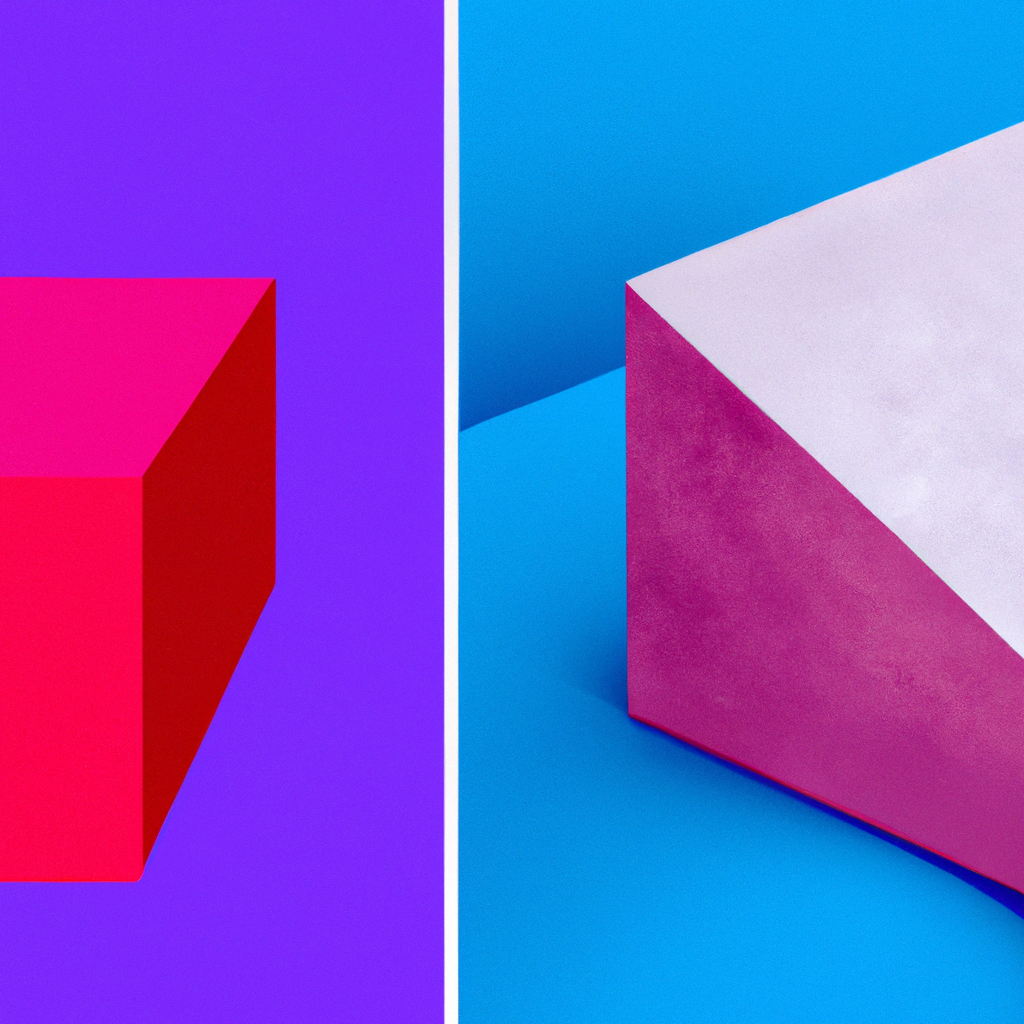
Contrast in graphic design highlights important elements, aids differentiation, and boosts legibility. Tips for incorporating contrast include color contrast, size and scale contrast, and texture and pattern contrast. Examples like movie posters and logos demonstrate the impact of contrast. Fully integrating contrast into designs amplifies visual impact. Let’s wield the mighty sword of contrast to create compelling designs that unify the viewer experience. Happy designing!
Colorful Conversations: Evoking Emotion, Boosting Branding, and Improving Readability in Graphic Design

Color in graphic design evokes emotion, boosts branding, and improves readability. Tips for designing with color include planning a palette aligned with the design’s purpose, balancing bright and dull colors, and using a consistent color scheme for a cohesive look. Examples like McDonald’s Golden Arches and Instagram’s logo showcase the magic of color. Navigating the realm of colors adds new horizons to design and creates visual symphonies that resonate with emotions. Let’s celebrate the rainbow of color in our designs. Happy designing!
Mockup Challenge Day 24

Join me in the 100-Day Mockup Challenge! I’m creating an Adobe Photoshop mockup every day for 100 days. It’s a fun way to build up a product library and continue to explore new Photoshop tools.
Mockup Challenge Day 23

Join me in the 100-Day Mockup Challenge! I’m creating an Adobe Photoshop mockup every day for 100 days. It’s a fun way to build up a product library and continue to explore new Photoshop tools.
Scaling Great Heights: Creating Emphasis, Enhancing Depth, and Mastering Visual Hierarchy with Size and Scale in Design

Size and scale in graphic design create emphasis, enhance depth, and aid visual hierarchy. Tips for utilizing size and scale include consistency, using large size for important elements, and using smaller scale for subtle details. Examples like 3D logos and infographics demonstrate the influence of size and scale. Embracing size and scale adds a new dimension to design and strengthens the narrative. Let’s master the magic of size and scale to create powerful visual stories. Happy designing!
Mockup Challenge Day 22

Join me in the 100-Day Mockup Challenge! I’m creating an Adobe Photoshop mockup every day for 100 days. It’s a fun way to build up a product library and continue to explore new Photoshop tools.
Crafting Personal Digital Spaces: Customizing Virtual Desktops for a Refined Computing Experience

Customizing virtual desktops offers organized, convenient, and productive digital spaces. Windows and macOS provide native support for virtual desktops, allowing customization of wallpapers, window arrangements, and display settings. Third-party tools like Dexpot and TotalSpaces2 enhance functionality. Dedicate each desktop to specific tasks, learn hotkeys for efficient management. Personalize your virtual desktops for an improved computing experience.
The Aura of Alignment: Creating Order, Improving Readability, and Guiding the Viewer in Design

Alignment in graphic design creates order, enhances readability, and guides the viewer’s eye. Tips for effective alignment include consistency, using grids and guides, and breaking from the grid for emphasis. Examples of successful designs showcase the beauty of alignment. Integrating alignment reshapes design aesthetics and brings balance and order. Embrace the power of alignment and turn chaos into harmony to create visually pleasing designs. Happy designing!
Mockup Challenge Day 21

Join me in the 100-Day Mockup Challenge! I’m creating an Adobe Photoshop mockup every day for 100 days. It’s a fun way to build up a product library and continue to explore new Photoshop tools.
Riding the Type Wave: Enhancing Readability, Creating Mood, and Strengthening Brand Identity through Typography

Typography in graphic design enhances readability, creates mood, and strengthens brand identity. Tips for using typography include sticking to a limited number of fonts, aligning text purposefully, and emphasizing important elements through contrast. Examples like Coca-Cola logos and successful websites showcase the brilliance of effective typography. Inviting typography into design gives a boost to creative expression. Let’s appreciate the power of typography and explore its potential to turn designs into engaging stories. Happy designing!
Mockup Challenge Day 20

Join me in the 100-Day Mockup Challenge! I’m creating an Adobe Photoshop mockup every day for 100 days. It’s a fun way to build up a product library and continue to explore new Photoshop tools.
Balancing the Scales: Guiding Focus, Enhancing Aesthetics, and Boosting Comprehension through Symmetry

Symmetry in graphic design guides focus, enhances aesthetics, and boosts comprehension. Tips for embracing symmetry include achieving perfect balance, employing the rule of thirds, and considering slight asymmetry for visual interest. Examples like the Apple logo showcase the elegance of symmetry. Integrating symmetry brings balance and charm to designs. Let’s employ the satisfying equilibrium of symmetry in our work and deliver engaging and comprehensible designs. Happy designing!
Mockup Challenge Day 19

Join me in the 100-Day Mockup Challenge! I’m creating an Adobe Photoshop mockup every day for 100 days. It’s a fun way to build up a product library and continue to explore new Photoshop tools.
Resonance of Repetition: Strengthening Consistency, Enhancing Coherence, and Boosting Recognition in Design

Repetition in design strengthens consistency, enhances coherence, and boosts recognition. Tips for mastering repetition include avoiding over-repetition, introducing variety, and aligning with brand identity. Examples like Adidas stripes and website backgrounds demonstrate the beauty of repetition in creating patterns. Embracing repetition as a design tool adds depth and creates a harmonious design. Let’s harness its potential to tell stories and create a visual rhythm that resonates with viewers. Happy designing!
Mockup Challenge Day 18

Join me in the 100-Day Mockup Challenge! I’m creating an Adobe Photoshop mockup every day for 100 days. It’s a fun way to build up a product library and continue to explore new Photoshop tools.